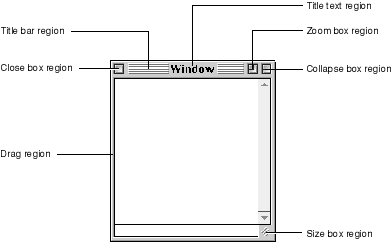Window Region Constants
NEW WITH THE APPEARANCE MANAGER
You can pass constants of typeWindowRegionCodein theinRegionCodeparameter ofGetWindowRegionto obtain a handle to a specific window region.Figure 3-1 illustrates the location of these regions in a window.
enum { kWindowTitleBarRgn = 0, kWindowTitleTextRgn = 1, kWindowCloseBoxRgn = 2, kWindowZoomBoxRgn = 3, kWindowDragRgn = 5, kWindowGrowRgn = 6, kWindowCollapseBoxRgn = 7, kWindowStructureRgn = 32, kWindowContentRgn = 33 }; typedef UInt16 WindowRegionCode;Constant descriptions
Figure 3-1 Window regions
kWindowTitleBarRgn- The entire area occupied by a window's title bar, including the title text region.
kWindowTitleTextRgn- That portion of a window's title bar that is occupied by the name of the window.
kWindowCloseBoxRgn- The area occupied by a window's close box.
kWindowZoomBoxRgn- The area occupied by a window's zoom box.
kWindowDragRgn- The draggable area of the window frame, including the title bar and window outline, but excluding the close box, zoom box, and collapse box.
kWindowGrowRgn- The area occupied by a window's size box.
kWindowCollapseBoxRgn- The area occupied by a window's collapse box.
kWindowStructureRgn- The entire area occupied by a window, including the frame and content region; the window may be partially off-screen but its structure region does not change.
kWindowContentRgn- Window's content region (the part of a window in which your application displays the contents of the window or dialog, including the size box and any controls).